这是一个创建于 229 天前的主题,其中的信息可能已经有所发展或是发生改变。
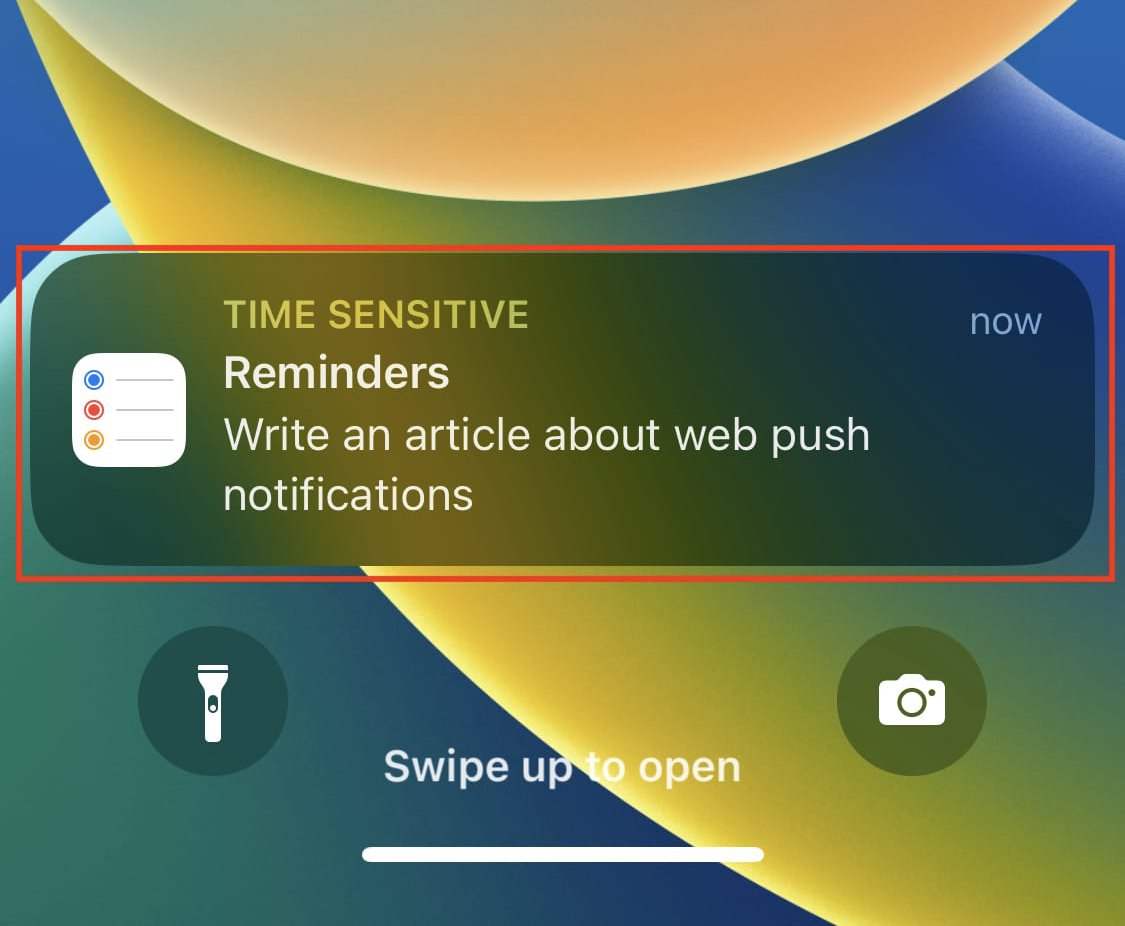
目前用的方案是:Service Worker API
代码是参考这篇文章: https://tahazsh.com/blog/web-push-notifications 在浏览器上可以正常推送,但是在苹果手机 Safari 上没有任何反应 T.T
下面是代码:
export default defineNuxtPlugin(async () => {
let registration
const defaultNotification = {
title: 'iNotify !',
body: 'You have a new message.',
openurl: ''
}
function NotifyToServer(config) {
if (config)
this.init(config)
}
NotifyToServer.prototype = {
init(config) {
if (!config)
config = {}
this.key = config.key || 'BDQXntRO2oL7cnk3-CC30T4anHw2D-UGFz8UrzjtuxUKVy9dD3nqxRyxnZSM-ssY1wk976yw945mnmayW1_zyks'
this.title = config.title || document.title // 标题
this.notification = config.notification || defaultNotification
this.onLoadApp()
return this
},
async onLoadApp() {
// 测试密钥 https://web-push-codelab.glitch.me/
const YOUR_PUBLIC_KEY = this.key
console.log('🚀 ~ file: serverNotify.client.js:27 ~ onLoadApp ~ YOUR_PUBLIC_KEY:', YOUR_PUBLIC_KEY)
// 这里为 false
if ('serviceWorker' in navigator && 'PushManager' in window) {
// 激活 serviceWorker
registration = await navigator.serviceWorker.register('./sw.js')
console.log('🚀 ~ file: serverNotify.client.js:30 ~ onLoadApp ~ registration:', registration)
const permissionResult = await Notification.requestPermission()
console.log('🚀 ~ file: serverNotify.client.js:33 ~ onLoadApp ~ permissionResult:', permissionResult)
if (permissionResult !== 'granted')
return
try {
// service worker 处于激活状态时,可以使用 PushManager.subscribe() 来订阅推送通知
const pushSubscription = await registration.pushManager.subscribe({
userVisibleOnly: true,
// https://developer.mozilla.org/zh-CN/docs/Web/API/PushManager/subscribe 由服务端生成密钥
applicationServerKey: YOUR_PUBLIC_KEY
})
// 端点及发送数据需要的加密密钥
console.log('用户已订阅推送通知 pushSubscription', JSON.stringify(pushSubscription))
// 例如显示一条通知
// registration.showNotification('订阅成功')
}
catch (err) {
console.log('用户拒绝了推送通知', err)
}
return this
}
},
send(json) {
// const title = json.title || this.title
// // 例如显示一条通知
// registration.showNotification(title, json)
navigator.serviceWorker.ready.then(registration => {
registration.pushManager.getSubscription().then(subscription => {
console.log(`=====>subscription`, subscription)
if (subscription) {
const title = json.title || this.title
// 例如显示一条通知
registration.showNotification(title, json)
// 使用获取到的订阅信息模拟一个 push 事件
}
else
console.log('无法获取订阅信息')
}).catch(error => {
console.log('获取订阅信息失败: ', error)
})
})
}
}
const iNotifyToServer = new NotifyToServer({
})
return {
provide: { iNotifyToServer }
}
})
16 条回复
1
sentinelK 229 天前
没太懂楼主的需求,楼主是想实现截图中的效果,还是简单的 webpush ?
这是完全两个技术路线和逻辑实现。 截图中的是 iOS 原生推送。楼主代码实现的是 web 推送。 |
2
okakuyang 229 天前 via iPhone
苹果的是自己的一套,你要去看苹果关于浏览器推送的文档 ,你网上随便抄一篇大概率是失败,因为苹果不是谷歌 chrome 那套 api 。要看你 h5 是运行在自己的 app 里还是别人的 app 里,自己的 app 就自己加原生的推送,别人的 app 你大概率是做不了任何事情。设想一下打开一个 app ,被这个 app 的三方网页添加了一堆推送,这概率极低。
|
3
kdwnil 229 天前
要用 safari 的 APNs 需要将网页添加到主屏幕
|
4
liuchengfeng1 OP @sentinelK 就是 webpush ,截图意思是想实现这种效果
|
5
liuchengfeng1 OP @okakuyang 就是自己的 APP
|
6
0xCyan 229 天前
我最近做过类似的打包 H5 的 app 实现原生推送功能,用的 expo ,流程比较简单
参考 https://expo.dev/notifications |
7
dingdangnao 229 天前
用 Bark 凑合凑合得了
|
8
MossFox 229 天前
Safari 的 Web Push 需要作为 PWA 应用添加到主屏幕、并且确保点进去是全屏幕运行的那种才可以使用。
|
9
coolcoffee 229 天前
自己的应用难道不应该直接写一个 js bridge ,通过网页调用 iOS native 的能力来获取到设备推送 token 吗?
|
10
liuchengfeng1 OP @0xCyan 大佬能细说一下吗,具体怎么操作,感觉接近了
|
11
liuchengfeng1 OP 用了一个 MagicBell ,看 demo 也能实现在 safari 浏览器中进行推送。地址是: https://webpushtest.com/
|
12
0xCyan 229 天前
|
13
ColdBird 229 天前
webpush 这套方案本身就是 google 家的,是基于 Web Push Protocol 做的上层实现,在 IOS 不好用很正常。从你的需求来说,应该用 IOS 提供的 H5 方案,如果 IOS 没有提供方案,应该自己在壳(即 IOS app )上通过 bridge 提供推送注册能力给 h5 ,h5 注册之后 IOS 来完成推送
|
14
jiahailiang22 229 天前
挺简单啊 wkwebview 代理方式 调用原生 push 即可 app 壳子里边儿 写推送实现代码,搜索 WKwebview 与 ios 原生交互
|
15
liuchengfeng1 OP @0xCyan 大佬有 github demo 吗😂想直接运行看一下效果
|
16
liuchengfeng1 OP 找到了一个非常好的 DEMO: https://github.com/andreinwald/webpush-ios-example/tree/main
|