iOS 开发实用技术导航
NSHipster 中文版
› http://nshipster.cn/
cocos2d 开源 2D 游戏引擎
› http://www.cocos2d-iphone.org/
CocoaPods
› http://cocoapods.org/
Google Analytics for Mobile 统计解决方案
› http://code.google.com/mobile/analytics/
WWDC
› https://developer.apple.com/wwdc/
Design Guides and Resources
› https://developer.apple.com/design/
Transcripts of WWDC sessions
› http://asciiwwdc.com
Cocoa with Love
› http://cocoawithlove.com/
Cocoa Dev Central
› http://cocoadevcentral.com/
NSHipster
› http://nshipster.com/
Style Guides
› Google Objective-C Style Guide
› NYTimes Objective-C Style Guide
Useful Tools and Services
› Charles Web Debugging Proxy
› Smore
这是一个创建于 1171 天前的主题,其中的信息可能已经有所发展或是发生改变。
刚学习 swift 和 swiftUI 不久,目前在试着用 swiftUI 做一个纯菜单栏的 todolist 工具。现在调界面的时候碰到个问题:点击图标弹出应用后,子视图上 TodoRowView 的 onHover 事件无法触发,必须要点击一下弹出的这块区域才可以,请教下这个问题的解决办法,不胜感激🙏
主视图结构大概是
struct HomeView: View {
var body: some View {
VStack {
CustomSegmentedControl()
ScrollView {
TodoRowView()
TodoRowView()
TodoRowView()
}
HStack {
xxxx..
}
}
}
}
问题如下:
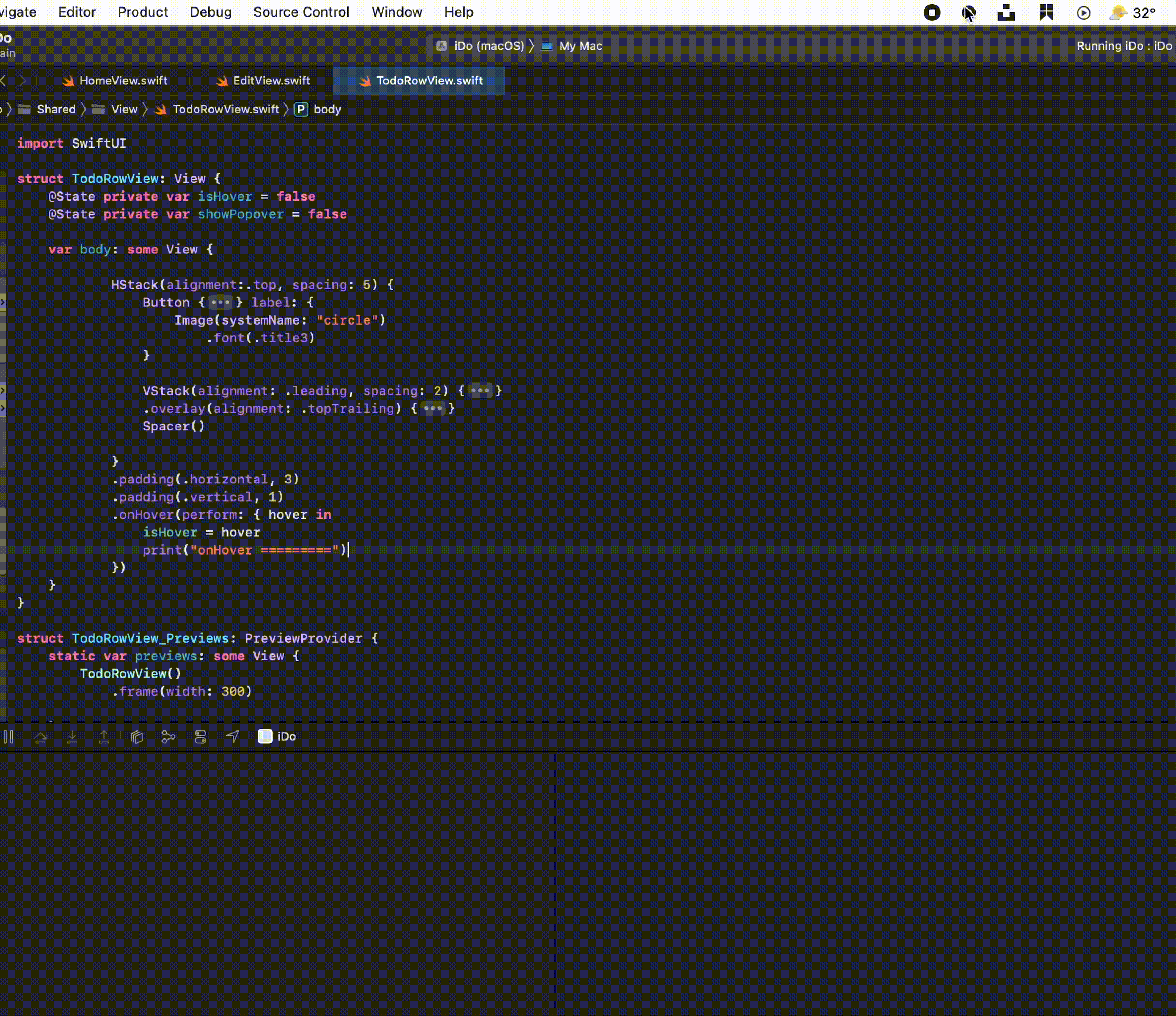
第 1 条附言 · 2022-07-10 14:28:47 +08:00
找到一个解决办法,菜单栏popover的代码我是看Kavsoft的视频抄的的,这块是AppKit的代码写的,并没有完全理解。只需要调整下popover.contentViewController?.view.window?.makeKey()这行代码的位置即可,把这行代码从setUpMacMenu中,挪到menuButtonAction的else中,这样还可以解决另一个问题:点击弹出区域外的位置,菜单弹出区域不会自动关闭。
代码:
class AppDelegate: NSObject, ObservableObject, NSApplicationDelegate {
private var statusItem: NSStatusItem?
private var popover = NSPopover()
func applicationDidFinishLaunching(_ notification: Notification) {
setUpMacMenu()
}
func setUpMacMenu() {
popover.animates = true
popover.behavior = .transient
popover.contentViewController = NSViewController()
popover.contentViewController?.view = NSHostingView(rootView: HomeView())
//popover.contentViewController?.view.window?.makeKey()
statusItem = NSStatusBar.system.statusItem(withLength: NSStatusItem.variableLength)
if let menuButton = statusItem?.button {
menuButton.image = .init(systemSymbolName: "d.circle.fill", accessibilityDescription: nil)
menuButton.action = #selector(menuButtonAction)
}
}
@objc func menuButtonAction() {
if popover.isShown {
popover.performClose(nil)
}else {
if let menuButton = statusItem?.button {
popover.show(relativeTo: menuButton.bounds, of: menuButton, preferredEdge: .minY)
popover.contentViewController?.view.window?.makeKey()
}
}
}
}
1
lizhiqing 2022-07-10 11:04:54 +08:00
撞头像了
|
3
andyJado 2022-07-10 12:44:13 +08:00 1. 把 ScrollVIew 宕掉 //, 然后看看好不好使.
2.建议亲把 onHover 逻辑剥离出来放到 HomeView 里. |
4
shoujiaxin 2022-07-10 13:51:24 +08:00 popover 弹出的时候调用一下 NSApp.activate(ignoringOtherApps: true)
|
5
storyxc OP @andyJado #3 感谢回复,我试过这么做但是没有效果
@shoujiaxin #4 感谢大佬!把这个加进去确实能解决正文中的问题。但是后来又发现个点击 popover 以外的区域时 popover 不会自动关闭的问题,我找到 youtube 上说调整 popover.contentViewController?.view.window?.makeKey()这行代码位置的回复,尝试之后这两个问题都解决了。 无论如何还是非常感谢! |
6
justin2018 2022-07-10 17:57:21 +08:00 |