这是一个创建于 2367 天前的主题,其中的信息可能已经有所发展或是发生改变。
Windows event 老是报错: The application-specific permission settings do not grant Local Activation permission for the COM Server application with CLSID {D63B10C5-BB46-4990-A94F-E40B9D520160} and APPID {9CA88EE3-ACB7-47C8-AFC4-AB702511C276} to the user JOHNCONNOR\Administrator SID (S-1-5-21-97538126-1156528081-3473312735-500) from address LocalHost (Using LRPC) running in the application container Unavailable SID (Unavailable). This security permission can be modified using the Component Services administrative tool.
根据网上的教程修改了权限,一开机还是会出现同样的错误,请问如何解决?重灌系统除外!

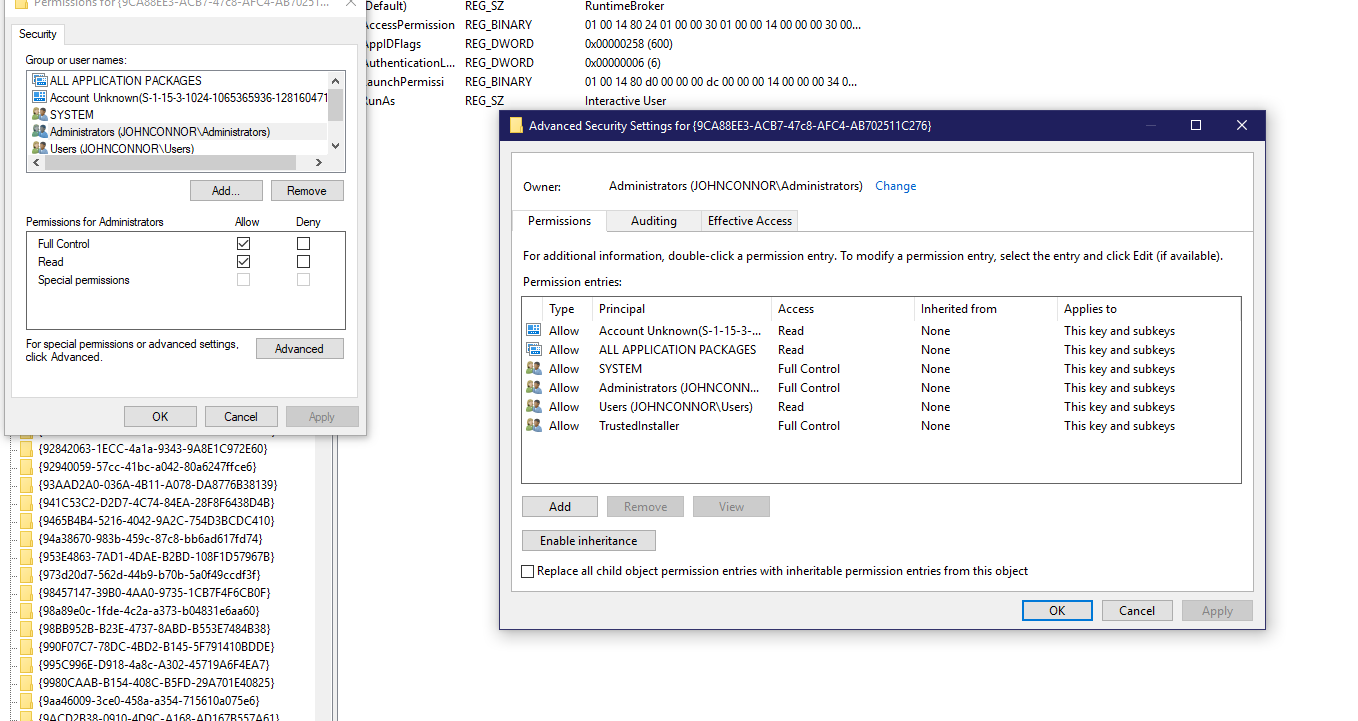
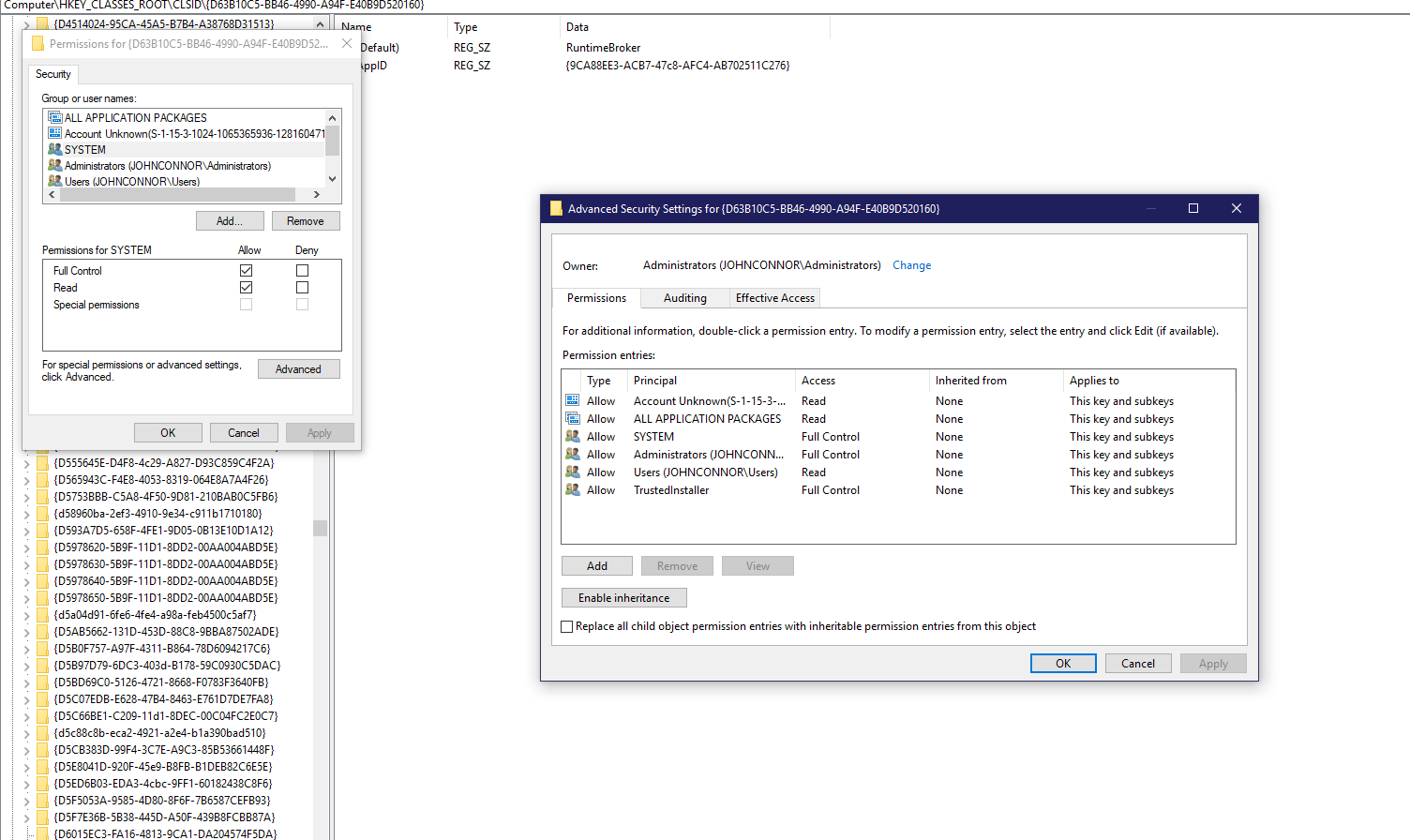
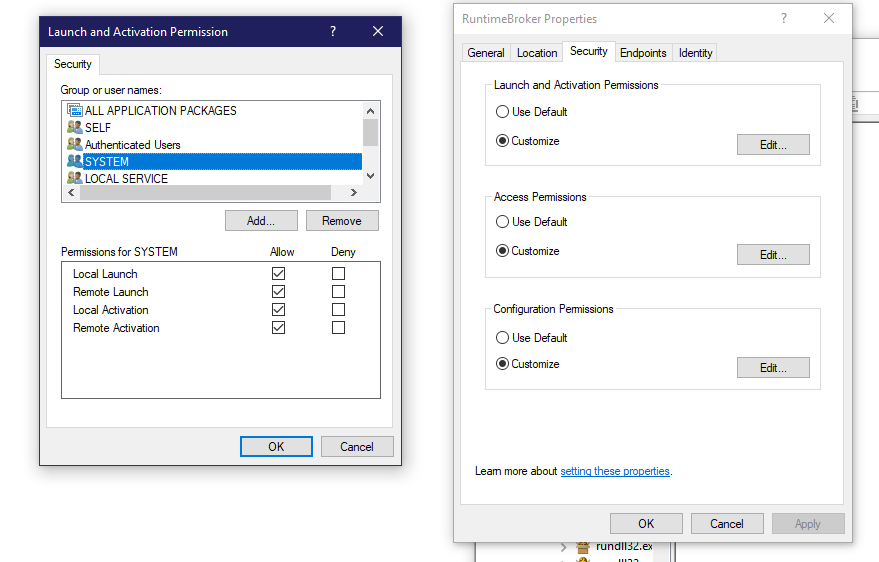
18 条回复 • 2018-08-14 14:50:27 +08:00
1
imn1 2018-06-24 15:48:04 +08:00
|
2
greed1is9good 2018-06-24 16:00:51 +08:00
FIX
Regedit Take Ownership You will need to take ownership then set rights against two different keys. The keys are: HKEY_CLASSES_ROOT\AppID\{9CA88EE3-ACB7-47c8-AFC4-AB702511C276} HKEY_CLASSES_ROOT\CLSID\{D63B10C5-BB46-4990-A94F-E40B9D520160} Open Regedit with Administrators privileges and navigate to the keys above (remember you have to do this twice) WinKey + X >> Command Prompt (Admin) >> Type in Regedit Right click the key >> permissions Click advanced At the top change the Owner to COMPUTERNAME\Administrators Please note if you are domain joined you ’ ll have to change where you are searching from to your local computer Look in the Permission Entries field If the local system administrators group is listed ensure it has full control if the administrators group is not listed add it and give it full control. (note you can only do this if you are a member of the administrators group and it is now the owner) Click okay a lot >> Ensure you apply permissions to all child objects Change DCOM Permissions Need to ensure DCOM permissions are setup Open DCOMCNFG as an Administrator WinKey + X >> Command Prompt (Admin) >> Type in DCOMCNFG Navigate to Component Services >> Computers >> My Computer >> DCOM Config Find the RunTimeBroker >> Right Click >> Properties >> Security Tab Launch and Activation Permissions >> Edit >> Add System and give it full control I also added the Administrators group just for testing While changing permissions I was prompted several times to remove bad account references. I did this as the computer knows which accounts have been removed. Summary At this point you should have sorted the DCOM errors. Give your computer a reboot and away you can go. |
3
zhouyut001 OP @greed1is9good 这不是微软那篇文章吗?没卵用
|
4
zhouyut001 OP @imn1 没有 apple 产品,没装 apple 软体。所有教程都一样的操作,然而并不能解决问题
|
5
scmod 2018-06-25 08:32:43 +08:00
没见过,就根据 appid 之类的找了下,但是好像和楼主做的差不多
https://jingyan.baidu.com/article/c275f6ba3d4d57e33d7567bd.html 教程都是千篇一律相互复制的,感觉不行的话只好去提问了,楼主有没有域之类的设置或者.. 顺路问下 JOHNCONNOR 楼主这名字是终结者里面的人类领导吗~ |
6
zhouyut001 OP @scmod 域倒是没有设置,默认的。没错,终结者看多了,小的时候英语课取了个英文名 JohnConnor,一直都没改😂
|
7
zhouyut001 OP APPID 显示这是 Runtime broker 程序,老是导致系统卡死
|
8
zhouyut001 OP |
9
scmod 2018-06-26 08:49:15 +08:00
@zhouyut001 是呀,appid 查出来是这么个东西,报错提示也是权限问题,所以如果权限设置对了应该没什么问题...
我自己这边打开看了下还有俩 RuntimeBroker 不知道啥情况..两个的属性启动和激活权限打开全都报个错,什么"附加到注册表值的一个或多个权限项目包含不能识别的类型,不能显示"???? 里面只有三个账号,一个一串不知道什么的{s-xxxxx 这样的 id,一个 ALL APP PACKAGE,一个 SELF,都是勾上了本地启动和本地激活 你那边的 ACCOUNT UNKNOWN{s-xxxx 那个的下面的本地启动和激活有勾上不 |
10
zhouyut001 OP @scmod 我也是两个 runtimebroker。用了 10016 修复脚本也没卵用,昨晚一气之下重灌系统,到现在软体还没装完,淦
|
11
zhouyut001 OP @scmod 这里有个脚本,powershell 的,关闭签名认证后用,你试试,不保证能行。https://github.com/kitmenke/fix-eventid-10016
|
12
scmod 2018-06-27 08:26:44 +08:00
@zhouyut001 我没报这个错,我只是看看能不能提供点线索,之前我有次也是 wsl 打开就报错,然后根据错误码找半天也是没找到解决办法,后来是想起来之前一天改了系统的什么非 unicode 设置,后来改回去就好了,那个错误码找半天找到的都是系统更新时候报的,上 github 提问也没个能用的解答.
不过重灌系统真是万能啊哈哈哈~ 现在系统还能做 ghost 吗,我感觉 win10 后因为什么 efi 之类的 ghost 不是很好用,不然做个镜像还是挺爽的,随便一点问题还原了事 话说终结者好像还在拍 4~ |
13
zhouyut001 OP @scmod Unicode?我上个系统语言是英文,Unicode 改的是中文中国。难道是这个在作怪?!现在重灌后默认语言中文倒是 10016 少了不少,但是还是有,不像原来直接刷屏了。我对比了其他电脑的 win10 都有 10016 错误,不过不像我原来的系统直接 10016 错误刷屏。话说 ghost 不行了吗?自从升级 win10 ghost 再也没用过,如果真能备份,吗我的系统镜像得多大,我 C 盘 100 多个 G
|
14
scmod 2018-06-28 13:40:23 +08:00
@zhouyut001 我也没做过 ghost..win10 之后就没重装过系统了,所以问下不知道你那边有没有做,真能的话镜像应该也不会太大感觉,不过如果是装了一堆软件之后备份就会大了,不然单纯系统应该还凑合的,win7 好像就 3 个多 g,10 的话十几个 g 应该够吧
少了不少的话可能有点点关系,我也不清楚,之前我是中文系统改了那个设置然后很多东西都乱码.wsl 报错,会有些莫名其妙的问题. 然后可能现在 ghost 不用的话用 win10 自带的恢复也可以说不定,现在有个重置系统的功能,不过我也从来没试过 |
15
meijia 2018-06-30 18:57:30 +08:00
@zhouyut001 你谷歌下的 DX 模拟器,能告诉我地址或者发下给我吗。谢谢
|
16
zhouyut001 OP @meijia 什么鬼?
|
17
Cheez 2018-08-13 17:14:44 +08:00
可能是显卡驱动,你试一下 N 卡里设置一下 http://bbs.xiaomi.cn/t-13781253-1-o1#comment_top
|
18
zhouyut001 OP @Cheez 驅動?我認為是語言問題,重新裝了英文原版就不存在問題了
|