这是一个创建于 2697 天前的主题,其中的信息可能已经有所发展或是发生改变。
看到一些群里发的字符画感觉挺有趣的,然后就想着自己做一个小工具将图片转为字符文本,刚好可以拿 go 来练手, 顺便熟悉下 go 的一些库,在做命令行版本后又做了一个网页版,同时编译打包为一个文件。
在GitHub, 提供了 windows、linux、osx 的可执行文件和源码,如果对图片处理或者代码有更好的建议,还请赐教。
使用方式:
命令行:
./bin/ascii_converter -image-path="./test.png"
# 获取参数帮助信息
./bin/ascii_converter -h
-bg string
The background of the ascii art image file.(Only useful when image-out i s true, red|gray|green|blue|black are available). (default "black")
-characters string
The chars in the value will be used to generate ascii art. (default "M80 V1i:*|, ")
-color string
The color of the ascii font in image file.(Only useful when image-out is true, red|gray|green|blue|black are available). (default "gray")
-image-out
If set to true, will also output the ascii art to an image file
-image-out-path string
If imageOut is true, add this option to print the picture to file.
-image-path string
The path of the picture file(jpg/png).
-image-url string
The url of the picture file(jpg/png).
-ip string
The address to bind. (default "127.0.0.1:8080")
-server
Set true to enable web ui server
-sub-height int
The height of the piece of small rectangle (default 10)
-sub-width int
The width of the piece of small rectangle (default 10)
使用浏览器:
# 启动 http 服务
./bin/ascii_converter -server=true
启动 http 服务后通过浏览器访问 http://127.0.0.1:8080 可以通过 web 界面进行操作。
感觉用 go 来写一些小工具挺方便的,跨平台,而且静态资源文件可以通过 go-bindata 生成 go 源文件,可以和源码一起打包成一个可执行文件,直接一个文件就可以发布执行,不需要安装各种依赖,真爽!
放上一个转换后的例子:
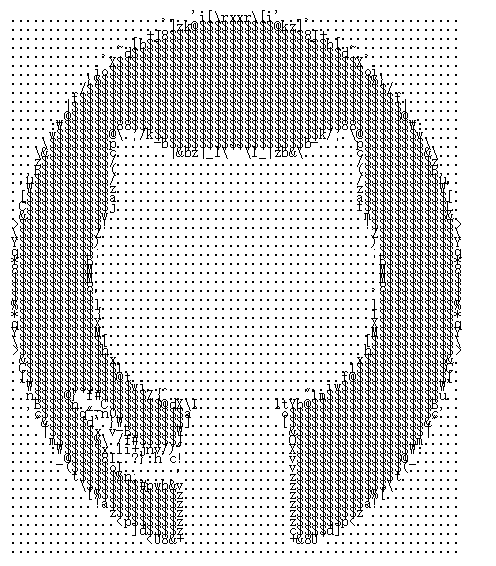
1
zhs227 2017-09-05 20:55:21 +08:00
玩了一下,挺好玩的
|
2
forwind 2017-09-05 20:59:15 +08:00
|
6
kindjeff 2017-09-05 21:19:17 +08:00
|
9
jakiepaper 2017-09-05 23:51:33 +08:00 via iPhone
@kindjeff 还是双马尾的...
|
10
Allianzcortex 2017-09-06 00:36:58 +08:00
star + 1
|
11
Allianzcortex 2017-09-06 01:06:48 +08:00
写的好棒~~计算 grp 这块我稍微测试了一下,用默认的字符集显示效果很好,但如果我随机生成 `dfadfafasfdasfdasdgasdassdlfalgsdjalskd`的话就无法认出来,还是取决于相同 /相近颜色的代码区分度公式啦
|
12
xrlin OP @Allianzcortex 这个确实,并不能很好地将每个范围的像素点映射到一个或几个不相近的字符,如果使用重复的字符就更难处理了。
|
13
Allianzcortex 2017-09-06 11:56:50 +08:00
@xrlin 嗯,字符集不重复但区分度比较低或者太长的话显示效果也不好:D
|
14
Allianzcortex 2017-09-06 11:58:00 +08:00
@xrlin 顺便问一下,这个在线地址的域名是你买的吗还是?
|
15
xrlin OP @Allianzcortex 自己买的。
|